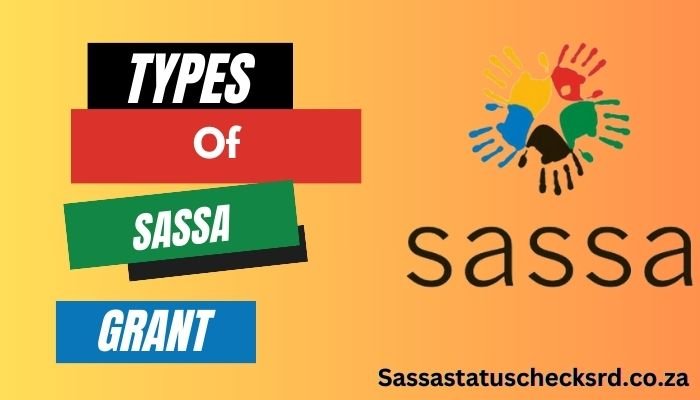Sassa GovChat Application
The Sassa GovChat application guide is here. It is a groundbreaking app that brings convenience and accessibility to government services and information in South Africa. Applicants of the Social Relief of Distress R350 grant can also check their status on this app. So you can do the SRD status check using this app for smartphones.
With this innovative mobile app, citizens can seamlessly interact with the South African Social Security Agency (Sassa) and various government departments, making it easier than ever to access crucial services and stay informed about important updates.
Whether you’re seeking information on social grants, unemployment benefits, or other government programs, the Sassa GovChat app empowers users with a user-friendly interface and real-time communication tools, revolutionizing the way citizens engage with government services.
What is the GovChat App?
The GovChat app is a mobile application designed to facilitate communication and interaction between citizens and government entities, particularly in South Africa. It serves as a platform for citizens to access government services, information, and assistance conveniently through their smartphones.
The primary aim of this app is to improve transparency, accessibility, and efficiency in delivering government services and information to the public.
How to Apply for Sassa Using the GovChat App?
You can follow this guide if you want to apply for the Sassa SRD R350 grant with the help of the GovChat app.
- Visit the website of the GovChat app here https://govchat.app/.
- You can use your smartphone, PC, or laptop devices to open this GovChat website.
- Now make sure that you are eligible for the Sassa grant so your application does not decline in the future. You can read the eligibility criteria below.
- Provide your phone number and Sassa will verify that. You will get an OTP or PIN that you need to provide back to verify your phone number.
- The website will ask you to fill in the captcha code so they can make sure only real humans are using the GovChat website. Fill out the captcha and then proceed to the next step.
- Now you should be logged in to your Sassa account and here you will also see Sassa services so click on it.
- Here you will see a drop-down of all the Sassa grants so you have to choose your preferred grant type and proceed.
- If you want to apply for an SRD R350 grant then choose the Social Relief of Distress grant.
- You will be redirected to the SRD grant application page and here you have to provide all your personal details.
- After providing all the details, Sassa will ask for your digital signature which you can do at the end of the application form.
- Now submit the application and wait for the approval.
SASSA SRD R350 Social Relief of Distress Grant Criteria
The eligibility criteria for the SRD grant are as follows:
- South African Citizenship: Applicants need to be South African citizens, permanent residents, or refugees registered in the country.
- Age: Applicants had to be between the ages of 18 and 59.
- No Other Income: Individuals applying for the grant should not have received any other form of income or government support, such as UIF (Unemployment Insurance Fund), NSFAS (National Student Financial Aid Scheme), or any other social grant.
- Not Employed: Applicants should not have been employed during the grant application period.
- Not Receiving Pension: Individuals who were receiving a government pension were not eligible for the grant.
- Not Benefiting from UIF: Applicants should not have been receiving benefits from the UIF.
- Bank Account: Applicants were required to have a valid South African bank account to receive the grant electronically.
- Proof of Residence: Proof of residence was needed to confirm that the applicant resided in South Africa.
- Identification: Applicants were required to provide valid identification, such as a South African ID, smart ID card, or asylum seeker permit.
Why Choose the GovChat App to Apply for the SASSA Grant?
Choosing the GovChat app to apply for the Sassa grant comes with several compelling reasons that make it a preferred choice:
- Accessibility: The GovChat app is designed to be easily accessible on mobile devices, ensuring that you can check your Sassa status anytime and anywhere with an internet connection.
- User-Friendly Interface: The app boasts a user-friendly interface, making it effortless to navigate even for individuals with limited technical expertise, ensuring that everyone can conveniently check their Sassa status.
- Real-Time Updates: GovChat provides real-time status updates, ensuring that you receive the most current information about your Sassa application without delays.
- Convenience: With this app, you can avoid the hassle of waiting in long queues or making multiple phone calls to apply for a Sassa grant, saving you time and effort.
- Efficiency: This application streamlines the process of applying for SASSA grants, making it a more efficient and effective way to access vital information regarding your application.
- Notifications: GovChat can send you notifications regarding changes in your Sassa status, ensuring that you stay informed about any developments as soon as they occur.
- Government-Endorsed: It is endorsed by the government, which adds a level of trust and reliability to the application, assuring users that their information is secure and accurate.
- Additional Resources: In addition to checking your Sassa status, GovChat may offer valuable resources and information related to government services and programs, providing a holistic approach to accessing government assistance.
F.A.Q
How do I apply for the SRD grant on GovChat?
You need to visit the official website of GovChat and then apply for the SRD grant with all the required details.
How do I get a SASSA application form?
If you are applying for the Sassa grant in person then you will get the application form from the Sassa office. However, if you are applying online then you will get the form on the Sassa website.
How to apply for R350 SRD online?
Visit the SRD website of SASSA and then enter your personal details along with documents.
How do I chat with SASSA on WhatsApp?
You need to save the SASSA WhatsApp number “082 046 8553” and start chatting with Sassa.
Conclusion
Applying for a Sassa SRD R350 grant online using GovChat is a straightforward way. You can see we already have explained all the steps in detail. If you have any questions, you can ask now.